I dedicate this to all the people who use Windows Vista and always dial their broadband before getting online. If you hate dialing this everyday, get a router. It could do it for you in the background (silently).
How To Set The Dialer?

Click the Start button and type network and then choose Network and Sharing Center

Click Connect to a network

Click Set up a connection or network

Choose Connect to the Internet

Choose Set up a new connection anyway

Choose Broandband (PPPoE)

Enter your username and password plus your broadband name (TMnet Streamyx). You can uncheck Remember this password if you don’t want Windows Vista to store your password permanently. For Streamyx users, just don’t forget to include the word @streamyx at the end of the username. Click Connect after you done.

Click the Start button and type network and then choose Network and Sharing Center

Choose Manage network connections

Just drag that TMnet Streamyx icon and drop it in the desktop to have the shortcut to the dialer. Finish.
 Posted in
Tips dan Trick
Posted in
Tips dan Trick


 1:50 AM
1:50 AM
 CyberKidz™
CyberKidz™







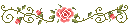



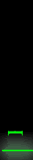

0 comments:
Post a Comment